| CyberDefenseGuide A How-To Guide To Internet Security and Windows Repair |
| Internet Security | Windows Repair |
| Remotescan Remote Virus Removal and Security Maintenance Service Remotescan |
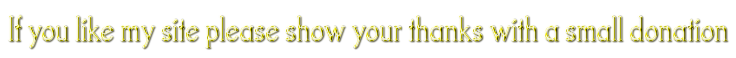
| Virtual Memory |
Increase your computer's virtual memory to increase performance.
Sometimes a pc can crash (spontaneously restart) or hang (stops responding) if it runs out of memory,
but more usually you will first get a popup warning that you are 'running low on virtual memory'.
Click Start, rightclick My Computer and select Properties.
In the System Properties box select the Advanced tab, under Performance click Settings.
In the Performance Options box select the Advanced tab, under Virtual Memory click Change.
Under Custom Size you can enter the minimum and maximum amount of virtual memory you would like to use from your harddrive.
Select the harddrive you want to use under Drive. Check under Total paging file size for all drives to see if it Recommends a maximum size
for you to enter under Custom. Make sure the amount you choose is less than the Space available but enough to run all the programs you need to.
©Helptree Services 2010