| CyberDefenseGuide A How-To Guide To Internet Security and Windows Repair |
| Internet Security | Windows Repair |
| Remotescan Remote Virus Removal and Security Maintenance Service Remotescan |
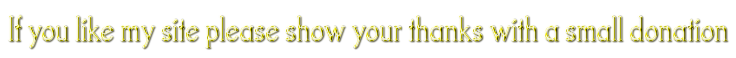
| AntiKeyloggers |
I recommend using only ONE of the following antikeyloggers to protect the passwords you use online.
WARNING: Only one antikeylogger should be installed at a time. The more you install the more chance of a Windows breakdown (BSOD)
where you will need to use a restore point to make your pc work again. This is because these programs can hook into the same
Windows functions at a critical level. So it is best to decide beforehand which one to use.
If you want to try them all out you should uninstall one before installing the next unless you are prepared to repair any
system crashes while finding out what works with what on your computer.
The forums are still thrashing out the issues of cross-compatability with contradictory anecdotal evidence.
DOWNLOAD QFX Software KeyScrambler Personal
This provides integrated keyboard protection for a range of situations and software. The free version encrypts your keystrokes in
Internet Explorer and Firefox. This is probably the most essential thing to install if you're worried about typing passwords and creditcard
details into a browser. Install the setup file from QFX or the plugin version for Firefox. When you restart IE or Firefox it will also start and
run in the background. Whenever you type anything into the browser it encrypts your keystrokes fooling any keyloggers that might be monitoring.
DotTech Review of KeyScrambler.
DOWNLOAD OnlineArmor Free
Free firewall with antikeylogger capabiliity.
DOWNLOAD Ad-Aware Free Anti-Malware 8.2
Antivirus scanner with realtime malware protection including keylogger prevention.
ThreatFire Antivirus Free Edition
Popular antivirus scanner with realtime protection against keyloggers and other malware.
Some people swear by it but it caused problems on my system so anyone in doubt should avoid ThreatFire for now.
To Be Continued.
SnoopFree Privacy Shield
Detects and removes spy tools like keyloggers and screen capture programs.
Anecdotal evidence suggests SnoopFree may cause additional conflicts with Antivirus programs like SuperAntiSpyware.
Again, some people swear by it, but it caused problems on my system so anyone in doubt should avoid SnoopFree for now.
To Be Continued.
©Helptree Services 2010