| CyberDefenseGuide A How-To Guide To Internet Security and Windows Repair |
| Internet Security | Windows Repair |
| Remotescan Remote Virus Removal and Security Maintenance Service Remotescan |
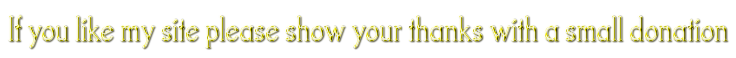
| Safe Mode |
Safe Mode is a default user account of Windows used for repairing breakdowns.
It starts up with only the most basic programs switched on allowing you to remove viruses that cannot defend themselves against deletion under Safe Mode.
Access Safe Mode by clicking Start then Run, type msconfig, press Return or OK.
In the MSConfiguration program click Boot.ini, select SAFEBOOT/Minimal then Apply/Restart.
After the reboot click Administrator at the login screen, this is the Safe Mode user account.
When you have finished your maintenance, enable Normal Mode by unchecking the Safeboot option in MSConfig and restart.
If you cannot log in normally, restart and tap F8 until the Windows Advanced Options Menu appears and choose Boot Windows Normally.
If that doesn't work, reboot, F8 and try Last Known Good Configuration.
©Helptree Services 2010