| CyberDefenseGuide A How-To Guide To Internet Security and Windows Repair |
| Internet Security | Windows Repair |
| Remotescan Remote Virus Removal and Security Maintenance Service Remotescan |
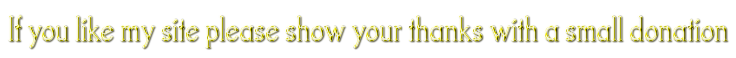
| Hardware Faults |
If your pc switches off while it is in the process of booting up, perhaps not even making it to the desktop,
it is usually due to a faulty motherboard, memory, or cpu, or a broken cpu fan or failing power supply.
While the pc is on, check the rear to see if the fan belonging to the power supply is working. If it's not rotating then it needs replacing.
To check to see if the cpu fan is working you must open the case. Only attempt this if it's your pc and you won't be breaking any warranty
or service contract by opening up the case. Unplug the pc from the mains and remove the case. Plug the pc back in and switch it on.
Whilst being careful not to touch anything inside the pc, look at the cpu fan to see if it is rotating. If it is not it will need replacing.
Switch the pc off (you can switch a pc off by holding down the power button for a few seconds), unplug from the mains and put the case back on.
Do not switch it back on until you have protected your cpu with a new fan.
Remember to unplug your pc from the mains if you attempt to relace any hardware inside it and always refer to the motherboard manual
- you can usually find it online from the manufacturer's website.
If the problem persists after replacing the fan or power supply then the cpu may have been harmed by overheating and will also need replacing.
©Helptree Services 2010