| CyberDefenseGuide A How-To Guide To Internet Security and Windows Repair |
| Internet Security | Windows Repair |
| Remotescan Remote Virus Removal and Security Maintenance Service Remotescan |
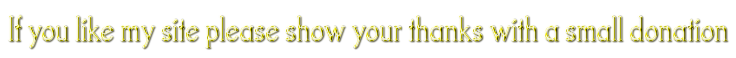
| System Recovery Disk |
To make a System Recovery Disk go to Start/All Programs/Accessories/System Tools/Backup and click Advanced.
In the Backup Utility window click Automated System Recovery Wizard, insert a floppy disk and click next to create it.
If your pc suffers a serious system breakdown and you cannot access the desktop or switch on properly, then you can use the floppy disk
to try to restore your system to a working state. To use the disk follow the advice under System Recovery.
©Helptree Services 2010