| CyberDefenseGuide A How-To Guide To Internet Security and Windows Repair |
| Internet Security | Windows Repair |
| Remotescan Remote Virus Removal and Security Maintenance Service Remotescan |
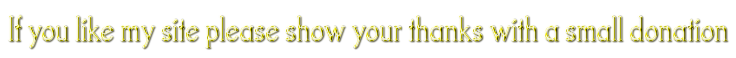
| System File Checker |
To check the integrity of your Windows installation you can run System File Checker.
It will compare core Windows files with the Windows installation disk (which must be in the cd/dvd drive for it to work)
and replaces files where it finds discrepancies.
Click Start, then Run and type sfc /scannow
If a discrepancy is found you will be prompted to insert your Windows cd-rom and the core files will be replaced.
If your pc didn't come with a Windows cd you can still use SFC by following this advice - http://www.updatexp.com/scannow-sfc.html
©Helptree Services 2010