| CyberDefenseGuide A How-To Guide To Internet Security and Windows Repair |
| Internet Security | Windows Repair |
| Remotescan Remote Virus Removal and Security Maintenance Service Remotescan |
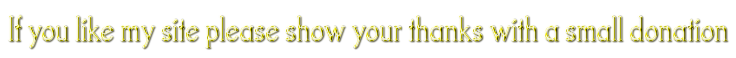
| Hosts File |
The HOSTS file is used by Windows to block access to known malicious websites and advertising servers.
To add the latest list of IP addresses to your HOSTS file visit MVPS.org scroll down to the folder icon
 and download Hosts.zip.
and download Hosts.zip.Save Hosts.zip to your Downloads folder, or your desktop. Rightclick the file and extract the contents. If you use WinRar you
can select Extract to hosts\. This will put the contents of the zip file in a folder called hosts.
Inside the hosts folder you just have to run the file called mvps.bat.
This will detect the location of your HOSTS file and replace it with the new HOSTS file after making a backup copy.
If you are using Windows Vista or 7 rightclick hosts.zip and select Extract All, but make sure you tick 'Show extracted files when complete'.
To install the HOSTS file rightclick mvps.bat and select Run As Administrator.
A UAC prompt will appear, click OK and the new HOSTS file will be copied into Windows.
Note: if prompted by one of your security programs about this file, allow it to run. Also if
you are prompted by a security program about changes to the HOSTS file allow them.
©Helptree Services 2010