| CyberDefenseGuide A How-To Guide To Internet Security and Windows Repair |
| Internet Security | Windows Repair |
| Remotescan Remote Virus Removal and Security Maintenance Service Remotescan |
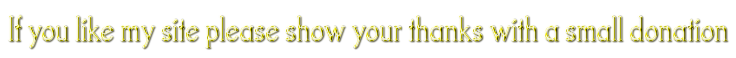
| Parental Controls |
| Virus Safety McAfee SiteAdvisor Web Security Guard Browser Defender Norton Safe Web Compete |
Child Safety Web of Trust Alexa Google SafeSearch Web Security Guard Browser Defender ICRA |
Ethics Scryve Knowmore |
Thumbnails GooglePreview Websnapr |
Site Traffic Quantcast Statbrain |
LinkExtend is an add-on for Firefox or Flock browsers that checks hyperlinks (links on a webpage) for cyber attack sites
and sites inappropriate for children before letting the browser open the site. LinkExtend also can also remove unsafe websites in search results,
give information on a website's ethic behaviour, show its Google popularity rating, and provide statistics for your surfing behaviour.
LinkExtend is rare in that it can combine the work of other website advisory services to increase the hit-rate against malicious & pornographic websites.
GetNetwise Filters sexually explicit graphic descriptions or images: These tools block your child from viewing most sexually explicit material
on the Web. But be aware, no filter is perfect. Monitor your child's online activities: These tools allow parents and caregivers the ability
to monitor your child's online activities through a variety of methods. These tools can limit the amount time you child spends online.
Some tools allow parents to block out times of the day when the child can or cannot go online. Block the child's personal information from
being posted or emailed: These tools prevent a child from giving strangers their personal information (e.g. name, home address, etc.) while they
are online. Browsers for kids: These are Web browsers that serve as a gateway between your computer and the Internet. Browsers for kids
generally filter sexual or otherwise inappropriate words or images. They are often designed to be easier for kids to use.
ParentalControl Bar is a simple, powerful tool to help shield your children from explicit websites. Simply activate Child-Mode while your children
surf the internet, and the toolbar will block access to adult-oriented websites. A free public service ParentalControl Bar is provided free of charge
to the public by WRAAC.org, a non-profit organization dedicated to providing free, effective internet control tools.
Content Advisor how to use PICS website rating system with Internet Explorer Content Advisor
Thinkuknow is an education initiative by the Child Exploitation and Online Protection (CEOP) Centre - the UK's national law enforcement agency
that focuses on tackling the sexual abuse of children. Information on the risks to children of the internet. Reporting centre.
AOL Parental Controls are included at no additional charge. You can select predetermined limits for email, Web,
and chat, or you can create set your own custom controls for each child.
Comcast Online ongoing development of tools and resources plus prominently displayed online safety information in the Service Center channel
ensures that you and your family will remain educated about the Internet as the medium grows and evolves.
Verizon MSN 8 Internet Software is included with your Verizon Online DSL service at no additional charge. Take advantage of parental controls
as well as other features such as rich e-mail, junk e-mail protection, MSN Instant Messenger and MSN Picture It Plus.
©Helptree Services 2010